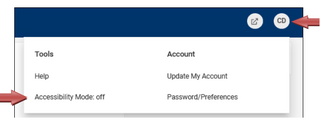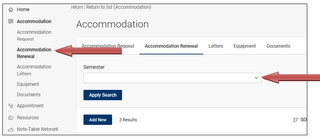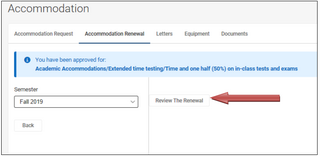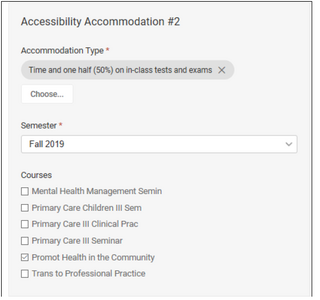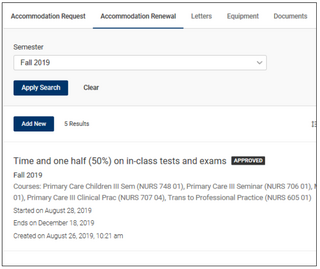Have you used accommodations before at Yale and want to renew an existing request?
- Visit the Accommodate Portal.
-
Click on Student and log-in with Yale Net ID and password.
After log-in, the home screen appears:
Have you used accommodations before at Yale and want to renew an existing request?
Click on Student and log-in with Yale Net ID and password.
After log-in, the home screen appears:
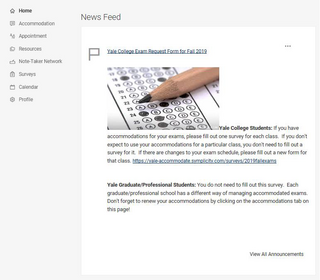
Navigation Tabs are at top left of the page; most used:
There is also the Accessibility Mode, which can be found at the top right corner by clicking your initials.